


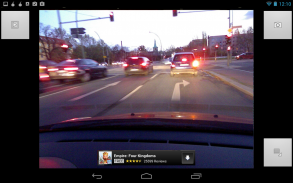
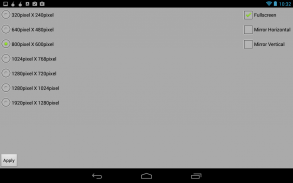
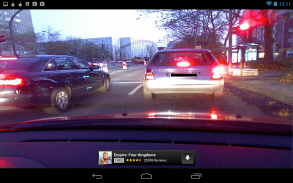
Dashcam

Mô tả của Dashcam
New Dashcam-Beta is public now <a href="https://www.google.com/url?q=https://www.google.com/url?q%3Dhttp://droidperception.wordpress.com/2014/11/10/dashcam-beta/%26sa%3DD%26usg%3DAFQjCNGtByDjDlJacxceH4ht8HrWlGZyHw&sa=D&usg=AFQjCNGGwj_atuunAWT9A12HEvZln6tbGQ" target="_blank">http://droidperception.wordpress.com/2014/11/10/dashcam-beta/</a>
- No more Root required
- All Resolutions the Camera supports
IMPORTANT - Android 4.4 Users will require rooted devices for the Play store version.
Dashcam allows you to attach a USB webcam to your phone or tablet and record videos or take pictures.
Dashcam is one of the easiest ways to install a dashboard camera in your car and record videos.
The app requires that your device is USB OTG capable and has webcam support enabled.
Please check if your webcam is on the list of supported devices ( <a href="https://www.google.com/url?q=https://www.google.com/url?q%3Dhttp://www.ideasonboard.org/uvc/%26sa%3DD%26usg%3DAFQjCNF4j_wHcknDSTl2UOAZWvBlc4Bh1w&sa=D&usg=AFQjCNEKTLKppQ5ZJ9P6ciPRqk-gtwochQ" target="_blank">http://www.ideasonboard.org/uvc/</a> ).
Starting with Android 4.4 superuser (root) rights are required for this app to work.
Some Android 4.3 devices may already need this, too.
Several of the most common video resolutions are supported.
Videos and photos are saved on the device and can be viewed in the gallery.
If Motion Jpeg is not selected videos will be saved as mp4 files.
It is recommended to use Motion Jpeg for faster video displaying.
When Motion Jpeg is selected videos will be saved as mjpg files.
MX Video player is recommended to view them.
Troubleshooting:
We recommend to use a powered usb hub to attach the webcam.
Webcams may require a lot of current which can cause your device to reset as the Webcam is turned on.
</div> <div jsname="WJz9Hc" style="display:none">New Dashcam-Beta là công khai tại <a href="https://www.google.com/url?q=http://droidperception.wordpress.com/2014/11/10/dashcam-beta/&sa=D&usg=AFQjCNGtByDjDlJacxceH4ht8HrWlGZyHw" target="_blank">http://droidperception.wordpress.com/2014/11/10/dashcam-beta/</a>
- Không có thêm yêu cầu gốc
- Tất cả các nghị quyết hỗ trợ máy ảnh
QUAN TRỌNG - Android 4.4 Người sử dụng sẽ yêu cầu bắt nguồn từ các thiết bị cho các phiên bản chơi cửa hàng.
Dashcam cho phép bạn đính kèm một webcam USB vào điện thoại của bạn hoặc máy tính bảng và ghi lại các video hoặc chụp ảnh.
Dashcam là một trong những cách dễ nhất để cài đặt một bảng điều khiển camera trong xe và ghi lại video của bạn.
Các ứng dụng đòi hỏi thiết bị của bạn là USB OTG có khả năng và có hỗ trợ webcam kích hoạt.
Hãy kiểm tra xem webcam của bạn là trên danh sách các thiết bị hỗ trợ (<a href="https://www.google.com/url?q=http://www.ideasonboard.org/uvc/)&sa=D&usg=AFQjCNGKTuYpdvzZ6DtI8yJxmC9FSreTiQ" target="_blank">http://www.ideasonboard.org/uvc/)</a>.
Bắt đầu với Android 4.4 superuser (root) quyền được yêu cầu cho các ứng dụng này để làm việc.
Một số thiết bị Android 4.3 có thể đã cần điều này, quá.
Một số độ phân giải video phổ biến nhất được hỗ trợ.
Video và hình ảnh được lưu trên thiết bị và có thể được xem trong các bộ sưu tập.
Nếu chuyển động Jpeg không phải là video được chọn sẽ được lưu dưới dạng file mp4.
Đó là khuyến cáo để sử dụng chuyển động Jpeg cho video nhanh hơn và hiển thị.
Khi có chuyển động Jpeg là video được chọn sẽ được lưu dưới dạng file mjpg.
Máy nghe nhạc MX Video được khuyến khích để xem chúng.
Xử lý sự cố:
Chúng tôi khuyên bạn nên sử dụng một hub usb powered gắn webcam.
Webcam có thể đòi hỏi rất nhiều hiện nay mà có thể làm cho điện thoại của bạn để thiết lập lại như Webcam được bật.</div> <div class="show-more-end">




























